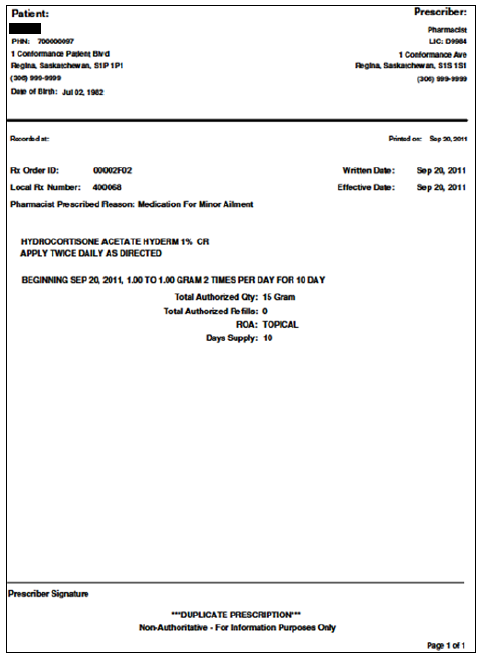Processing a Prescription Prescribed by a Pharmacist
Pharmacist Prescribing Reason
When a pharmacist is a prescriber for a prescription, Propel Rx requires the user to enter a reason in the Dosage Instructions window. If a reason is not entered, a validation prompt appears notifying you of this requirement.
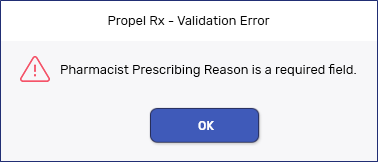
Upon selecting OK for this validation, the Dosage Instructions window appears. Select a reason from the dropdown list.
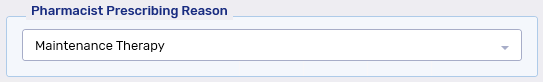
Prescription Copy
Once the prescription has been dispensed, you may generate a copy of the prescription manually.
A prescription copy can be generated for any prescription even if it was not prescribed by a pharmacist.
To generate a prescription copy:
-
Highlight the pharmacist prescribed prescription from the Workbench or patient's Profile.
-
Select Rx > Print.
-
Select the Written Prescription checkbox.
-
Select OK.